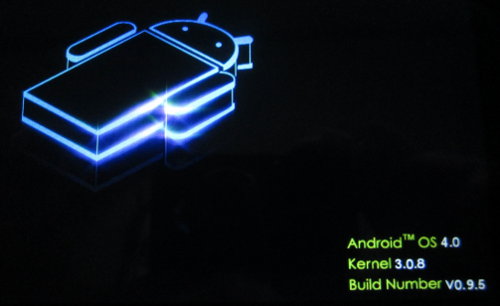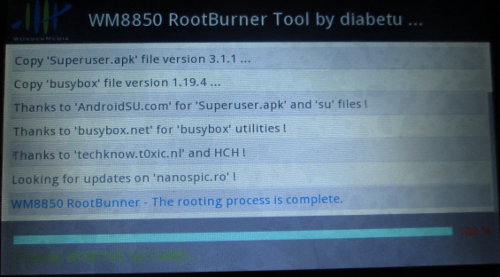I’ve bought a noname tablet described as W8850-MID in the Android Settings that did not come rooted, and after several attempts trying to find how to root the tablet I had more or less given up, as tools such as UnlockRoot or OneClickRoot did not work with the device.
After not using my tablet for 2 months, I started it again, but it just showed the Android animation forever, and failed to boot to the home screen. So I had to do something and finally managed to find firmware files for the device and root it. I’ll explain the whole process I went through in this post, but basically all you have to know is that if you have the same WM8850-MID tablet as I have (WM8850_MID7_PuZhi_W01_8223), it is fully compatible with Eken W70 and you can just install the latest W70 firmware (v1.10) from Eken support site that comes already rooted or use a tool called RootBurner (if you want to keep your apps and settings). RootBurner will work for a wide range of WM8850 based tablet, and not only for “WM8850-MID” tablet.
WM8850-MID Firmware Files
Before you try to root your device with any tools, it’s strongly advisable to get the firmware for your tablet in case things go wrong. One of the main issue for Wondermedia WM8850 based device is that there seems to be lots of different firmware, and each of those may not be compatible with your device, which you could brick by using the wrong firmware. So caution is advised. Of course, if you have bought a tablet directly from one of the Chinese manufacturers that release firmware for there tablets that may things much more easy. But what I you don’t?
One way is to get some strings specific to your firmware or hardware. One way to do that is to look into the build description / date fields in /system/build.prop file. WM8850-MID tablet build.prop contains the following:
ro.build.date=Fri May 25 11:09:35 HKT 2012
ro.build.description=wmid-eng 4.0.3 IML74K _120525.1106 test-keys
ro.build.fingerprint=WonderMedia/wmid/wmid:4.0.3/IML74K/_120525.1106:eng/test-keys
Then I did a google search for “wmid-eng 4.0.3 IML74K _120525.1106” and was able to find the exact firmware installed on my tablet: http://205.196.123.75/8g6cf6nekcig/lpqw9v9ypdemq00/WM8850_MID7_PuZhi_W01_8223_FT5206_W70_WMC1579.7z
I downloaded it and checked build.prop and default.prop files were identical to the ones in my tablet. Good! So I have a backup firmware in case rooting failed in a bad way.
Rooting WM8850-MID Tablet
Firmware update method
This one is the easiest, but if you already have applications and games loaded on your tablet, you’ll have to reinstall those and reconfigure all your settings.
- Download W70-1.1.0–2012-08-15.rar from Eken website (Alternative link)
- Uncompress the archive and copy wmt_scriptcmd script and FirmwareInstall directory to a micro SD card (it does not need to be blank and you can have your other files there)
- Insert the micro SD card in the tablet, reboot it, and let the firmware install itself
- Remove the micro SD card, the system will reboot and you should now have a rooted firmware in your tablet.
Remember to delete wmt_scriptcmd and FirmwareInstall from the micro SD card, if you use it with your tablet, or firmware update will start after each boot…
RootBurner
If you don’t have rooted firmware for your WM8850 tablet, or don’t want to lose your setting and apps, you can use RootBurner, a tool for WM8850 written by diabetu.
- Check the Build Number on your tablet, which is indicated on the bottom left corner at boot time.

- Then download the proper version of RootBurner from http://nanospic.ro/?p=327. For Build Number v0.9.5, you can use http://adf.ly/Cgl4Q or http://4a0fec40.linkbucks.com/. There are others version for newer Build Number, as well as RootBurner specific to Cherry, MaPan and Veedee tablets.
- As you extract RootBurner “tool”, you’ll find out that this is actually a firmware update package with wmt_scriptcmd and FirmwareInstall, but it only update the files required to gain root access.
- Copy wmt_scriptcmd and FirmwareInstall to a micro SD card
- Insert the micro SD card into your tablet, reboot, and let the firmware update complete

- Remove the micro SD card, the tablet will reboot, and you should now have root access.
I’ve tried RootBurner with Build Number 0.9.5, and it works fine. In adb shell, I can run su, which generates a segfault, but still switches to the root user (prompter changes to #).
Update: If rooting still fails on your tablet, one person had success with Root_with_Restore_by_Bin4ry_v16 (link).

Jean-Luc started CNX Software in 2010 as a part-time endeavor, before quitting his job as a software engineering manager, and starting to write daily news, and reviews full time later in 2011.
Support CNX Software! Donate via cryptocurrencies, become a Patron on Patreon, or purchase goods on Amazon or Aliexpress