I’ve finally received the Mele A1000 media player I ordered 3 weeks ago. I mainly plan to use it as a Linux development platform for Allwinner A10 processor, but today I’ll just post some unboxing pictures and provide some feedback about the Android software running on the box.
I received the device in the box below. (Sorry about the picture quality, I took pictures with my smartphone).

Once you open the box, you’ll get see the set-top box, related accessories, a (not so useful) user guide in English and Chinese and what looks like a warranty card.

Once you unpack everything you get the set-top box, 2.5″ hard drive case, composite cable, remote control (infrared) and 5V power supply.

You’ll noticed some buttons on the remote control have markings in Chinese, this is where the user manual can be useful.
You may already have seen the box itself (with clearer images), but I’ll show again the back of the box with most of the connectors and…

…the left panel with another USB host port, the SD Card slot and the power button.

Time to add 2 AAA batteries to the remote control, connect the power supply and connect the media player to the TV with an HDMI cable. After slightly over 1 minute, you should see the GUI.
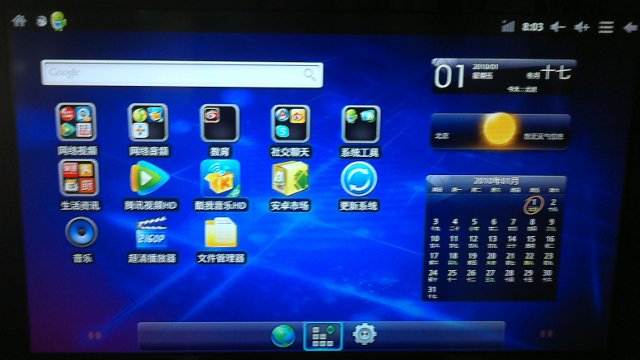
Everything is in Chinese, but you can easily change the language to English and setting up WiFi was a breeze. The Home Screen will mostly still be Chinese and this is normal, as most applications are in Chinese (mainly to access Chinese TV and movies online) and the MUIU weather widget in only available in Chinese, but the rest of the menus will be in English (mostly). I had to restart the device to apply changes.
My device was shipped with firmware version 1.2. You can do an OTA update (Blue icon with 2 curved white arrows) but it will only allow you to update up to version 1.3, although Mele has released version 1.5 which can be downloaded online and installed with an SD Card (more on that later).
So I kept playing with firmware 1.3. The good thing is that the Android Market (now Google Play) seems to work just fine and you’ll be able to install and run most of your favorite apps. I tried gmail, Angry Bird, Fruit Ninja, Bloomberg for Mobile, Antutu benchmark, Terminal and a few others which seemed to work fine. Quadrant benchmark installed and started fine, but once you want to run Benchmarks it does not work.
Soon enough I realized that the remote would not be enough (e.g. try to play Angry Bird or write emails with the remote), so I connected a USB keyboard and mouse. It’s the first time I use an Android based media player and it feels quite awkward to use as you don’t exactly have easy access to all your media files and sometimes I found myself having to use the 3 input devices in one application.
Mele does provide a custom File Manager which allows you to browse files on your SD card, flash memory and external USB mass storage (but not NFS or CIFS/SAMBA network shares) and it can filter by Video, Music and Picture. Once you click on a file, you have to select which software you want to use to play and display the selected media file. The selected software can be made default, so that you don’t have to choose each time you click on this type of file. If you want to access file in a Windows Share (CIFS/Samba) simply install AndSMD or ES File Explorer, I used the later and it works well. The only thing that I could not achieve is a picture slideshow on a SAMBA share, as I had to open and close picture one by one (which is a pain).
I only tried about 10 videos, and about half of them could not play correctly. Some FLV and VOB files would not play at all and MOV files I shot with my Kodak camera could play but the image is corrupted. I was unable to play Youtube video in the web browser, however installing the YouTube application works just fine.
I finally upgraded the firmware to version 1.5 with an SD Card as a previous attempt to do so with a USB Thumbdrive failed miserably. Once you download the file, extract them, run the Phoenix Utility and burn the firmware to your SD card (it will wipe out all the files on your card). To upgrade the firmware, insert the SD card in the Mele A1000 SD card slot and power on your device. During upgrade nothing is display on the monitor (HDMI output), and you can only see the front panel LED blink and once the blinking stops, you can safely assume your firmware has been upgraded. Restart your device, select the language, configure your network settings and you should see the new UI without the weather widget and less Chinese software. You’ll lose all settings and apps should installed with the previous firmware.

Now some more geeky stuff with Antutu benchmark and system details.

With an Antutu score of 2337, the performance of Mele A1000 (Allwinner A10 + Mali-400MP) is similar to the one of the Sony Ericsson Xperia X10i (Qualcomm QSD8250 @ 1GHZ + Adreno GPU), but previous tests showed scores around 2600/2700 closer to the performance of Samsung Galaxy S (Samsung S5PC110 ARM Cortex-A8 processor @ 1Ghz + PowerVR SGX 540 GPU) which is more in the range that we could expect. I’ve read somewhere the Allwinner A10 could be overcloked to 1.5 GHz, but I don’t know how to do this for now, nor if it is safe.
Although I could not run Quadrant benchmark, I could retrieve the system details.
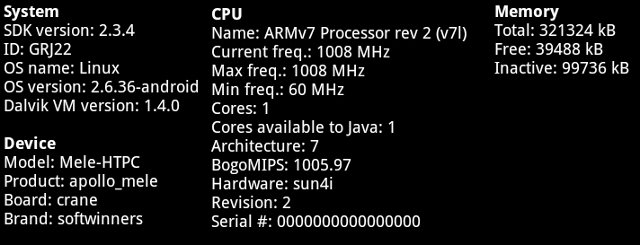
This shows Android 2.3.4 and Linux 2.6.36 kernel run on the device, A10 gets about 1000 Bogomips and the available system memory for Linux is 305 MB out of 512 MB, which means 207 MB are used by the GPU.
I also captured the display and GPU details.
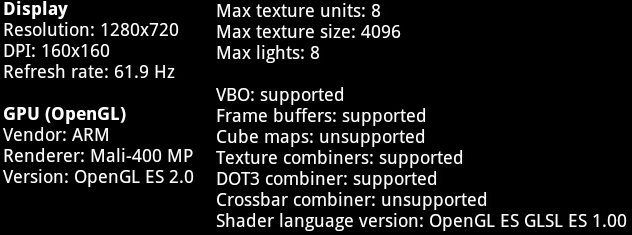
Quadrant also shows OpenGL ES, OpenGL ES 2 and Pixel format, but I haven’t shown it. If somebody wants to know, leave a comment, I’ll provide a link to the screenshot.
If you are interested in purchasing the box, you could buy it for 70 USD + shipping on Aliexpress or like I did on dealextreme.com for 100 USD including international shipping. The total price on Aliexpress should be cheaper, and if you are a developer, you can ask the seller to include a USB to TTL board for debugging. In case you get an exorbitant shipping fee, you can tell the seller so that he can find a better option.
That will be it for today, I’ll keep updating this blog as (or should I say “if”) I make progress…

Jean-Luc started CNX Software in 2010 as a part-time endeavor, before quitting his job as a software engineering manager, and starting to write daily news, and reviews full time later in 2011.
Support CNX Software! Donate via cryptocurrencies, become a Patron on Patreon, or purchase goods on Amazon or Aliexpress




