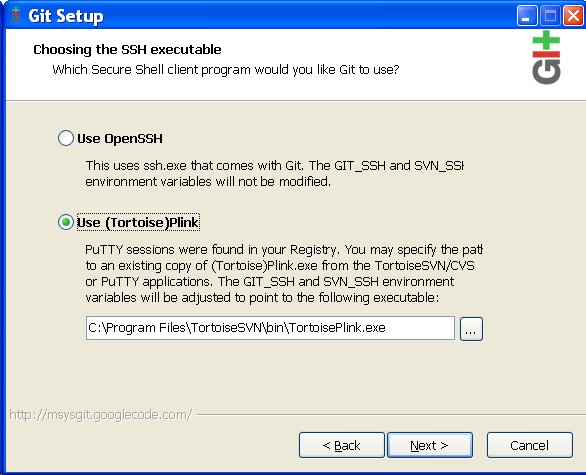I’ve used TortoiseCVS and TortoiseSVN under Windows XP. However, nowadays many project are using Git instead. Luckily, there is also TortoiseGIT for that matter.
I’ve used TortoiseCVS and TortoiseSVN under Windows XP. However, nowadays many project are using Git instead. Luckily, there is also TortoiseGIT for that matter.
You’ll need to install 2 components:
- TortoiseGit – Port of TortoiseSVN to TortoiseGIT
- MSysGit – Git for Windows
MSysGit already has a graphical interface, so you would also be able to clone repositories, commit change, etc.. with MSysGit alone.
The only reason to install TortoiseGit is if you are used to TortoiseCVS/TortoiseSVN and want to keep the same look and feel.
I use the following version for installation on Windows XP:
- TortoiseGit 1.7.2.0 32-bit
- Git 1.7.4
First, I installed TortoiseGit with the default parameters (TortoisePlink SSH Client) .
Finally, I installed Git by deselecting unnecessary components as shown below. We do not need Quick Launch or Desktop icons as we’ll use TortoiseGit instead. I’ve also disabled Windows Explorer Integration or you’d have two Git options in the contextual menu.
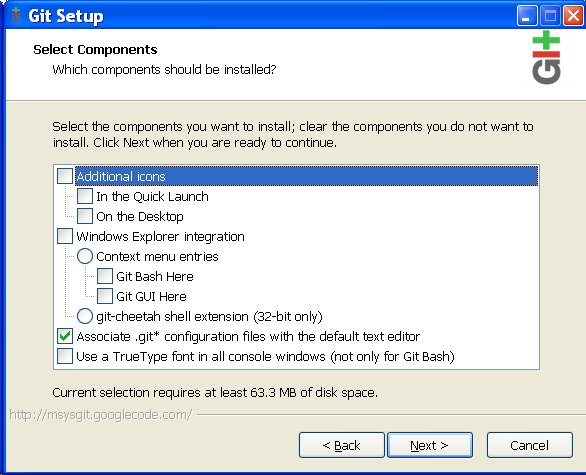 In the next windows, make sure to select”Use (Tortoise)Plink.exe” as your SSH client.
In the next windows, make sure to select”Use (Tortoise)Plink.exe” as your SSH client.
Complete the installation and you should be able to test TortoiseGIT. Simply to go a directory, perform a right-click and select Git clone then enter a repository url (e.g. git://github.com/gregkh/kernel-tutorial.git) and click OK to duplicate the repository.

Jean-Luc started CNX Software in 2010 as a part-time endeavor, before quitting his job as a software engineering manager, and starting to write daily news, and reviews full time later in 2011.
Support CNX Software! Donate via cryptocurrencies, become a Patron on Patreon, or purchase goods on Amazon or Aliexpress