 HTC has finally released its “Unlock Bootloader” tool, that allows owner of HTC phones to develop software on their smartphone and/or to replace the current Android version by another version. Read HTC announcement below:
HTC has finally released its “Unlock Bootloader” tool, that allows owner of HTC phones to develop software on their smartphone and/or to replace the current Android version by another version. Read HTC announcement below:
HTC is committed to listening to users and delivering customer satisfaction. We have heard your voice and starting now, we will allow our bootloader to be unlocked for 2011 models going forward. We plan on releasing the updates that will allow you to unlock your bootloader in the coming months, please keep an eye on this website for more details on which devices will be adding this feature. We are extremely pleased to see the energy and enthusiasm from our fans and loyal customers, and we are excited to see what you are capable of. HTC eagerly anticipates your innovations.
Currently it is only available for HTC Sensation (EU) with support planned for HTC EVO 3D (Sprint) and HTC Sensation 4G (T-Mobile USA). As mentionned above, Unlock Bootloader will also be supported by all new models going forward.
However, using this tool is not without risks, as you can see from some excerpt of HTC Unlock Bootloader page:
It is our responsibility to caution you that not all claims resulting or caused by or from the unlocking of the bootloader may be covered under warranty.
We strongly suggest that you do not unlock the bootloader unless you are confident that you understand the risks involved.
…unlocking your device may void all or parts of your warranty.
…unlocking the bootloader will delete all personal data from your device
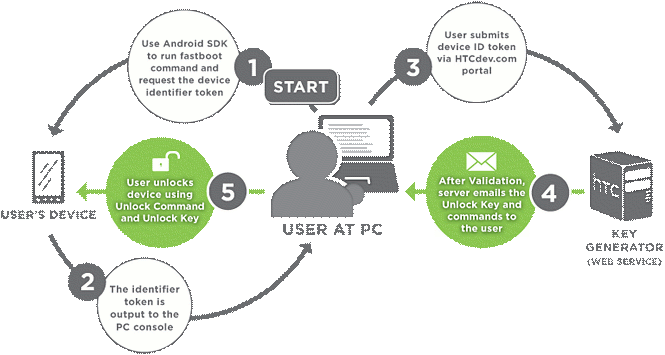
If you are ready to Unlock your bootloader, you’ll have to follow a 5-steps process:
- Request the device identifier token: You’ll have to follow 9 steps (very clearly explained) involving the use of Android SDK and the Windows Command Prompt.
- Obtain the identifier token (output to PC Console)
- Submit the ID Token on HTCDev.com (part of the 9-steps explained above)
- After validation, the server will emails an Unlock Key and commands to the user
- Finally, the user can unlock the bootloader using the Unlock Key and corresponding commands.
The tool is available at http://htcdev.com/bootloader

Jean-Luc started CNX Software in 2010 as a part-time endeavor, before quitting his job as a software engineering manager, and starting to write daily news, and reviews full time later in 2011.
Support CNX Software! Donate via cryptocurrencies, become a Patron on Patreon, or purchase goods on Amazon or Aliexpress




