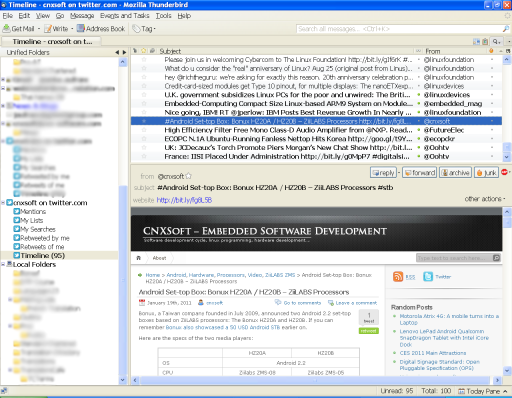I’ve just found an experimental Add-ons for Thunderbird 3.1 that allows to get your twitter timeline in Mozilla Thunderbird. Experimental means that it has not been verified by Mozilla.
The add-on is called TweeQuilla. You can download the xpi: tweequilla-0.1-tb-win.xpi.
Then install it in Thunderbird: Open Add-ons from the Tools menu, click the Install button, select tweequilla-0.1-tb-win.xpi and click OK.
Then to enable a Twitter Account to go Tools->Account Settings->Account Actions->Add Twitter Account. The Add Twitter Account dialog box will appear:

Then click on Click Here First, login to twitter and allow it to be accessed by this application. A pin will be given enter the pin and click OK. That’s it ! You should know have a Twitter Account in Thunderbird and can access your Timeline as shown below.
It will even automatically load the short URL inside Thunderbird. You can allow send tweets using the Write button as you would do for sending an email.

Jean-Luc started CNX Software in 2010 as a part-time endeavor, before quitting his job as a software engineering manager, and starting to write daily news, and reviews full time later in 2011.
Support CNX Software! Donate via cryptocurrencies, become a Patron on Patreon, or purchase goods on Amazon or Aliexpress