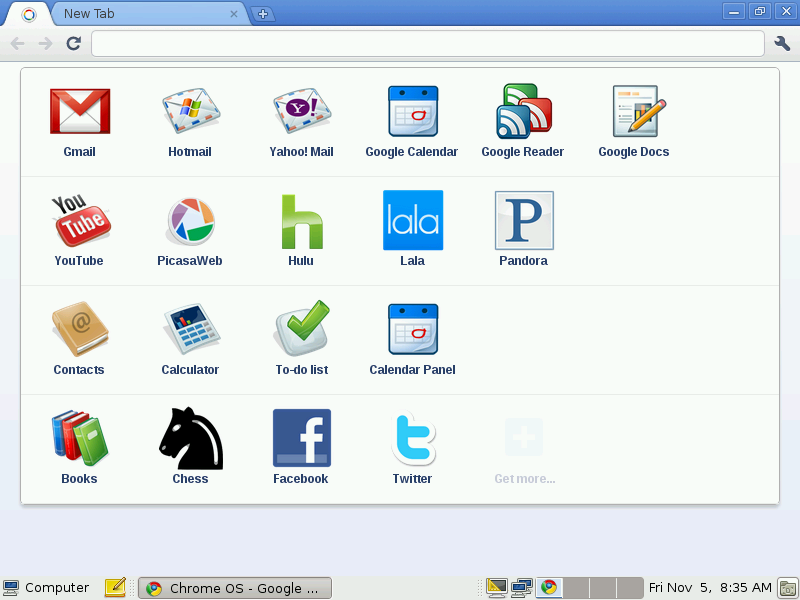Chrome OS is a lightweight Linux distribution build around the Google Chrome Browser, it is not related to Google Chrome OS. I suppose they may have to change the name sometimes in the future.
To install it, simply download Chrome OS Live CD to try it out on your hardware. Bear in mind this is a Release Candidate version (Chrome OS 0.9.576 RC released on 7th of December 2010) at this time so it should be relatively stable, but expect a few bugs.
Here are the main software packages installed in Chrome OS:
- GNOME 2.30 desktop environment
- Google Chrome 9.0.576 web browser
- Google Picasa 2.7 photo manager
- OpenOffice.org 3.2 office suite
- GIMP 2.6 image editor
- Flash Player 10.1 plugin
- Wine Windows emulator 1.2
- Pidgin 2.6 instant messenger
- Dashboard in browser (See screenshot below)
- Processor: Intel Pentium, Xeon or newer; AMD Duron, Athlon, Sempron, Opteron or newer
- RAM: min. 256 MB
- Hard disk: min. 1 GB
- Graphics card: supports most modern graphics cards
It can be installed on CD or USB drive by making a bootable USB from the iso file using UNetbootin.
Since this is using Google Chrome Browser, you’ll also be able to take advantage of Chrome Web Store.

Jean-Luc started CNX Software in 2010 as a part-time endeavor, before quitting his job as a software engineering manager, and starting to write daily news, and reviews full time later in 2011.
Support CNX Software! Donate via cryptocurrencies, become a Patron on Patreon, or purchase goods on Amazon or Aliexpress