Routers are usually pretty stable devices, but sometimes they still hang, and I think I must reboot my router about 2 to 3 times a year as I lose (Ethernet) connectivity. I’m usually at home, so it’s not really an issue as I can just walk a few meters to manually reboot the router. But if you are often on the go, and have a few WiFi devices such as smoker alarms, smart lights, and other home automation products that you may want to control over the Internet, if WiFi goes down nothing works. Luckily there’s a solution: WiReboot, a small device powered by ESP8266 that will check your WiFi and Internet connection, and automatically restart the router if it fails.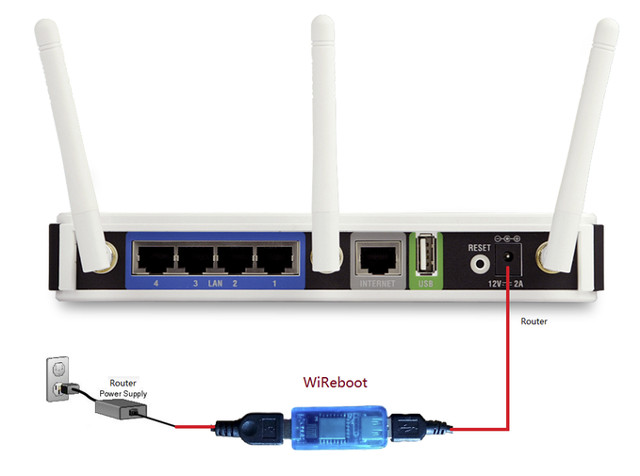 Key features of WiReboot:
Key features of WiReboot:
- ESP8266 module for 802.11 b/g/n WiFi connection
- USB – 1x USB input port to connect your router power supply, and 1x USB output to connect to the router.
- Expansion – 6 through holes for
- Input Voltage – 5V to 12V
- Optional add-on modules – temperature, humidity, light, 433 transmitter.
The system also supports remote reboot. As with many ESP8266, you’ll be able to hack it, and run your own Arduino sketch, NodeMCU (Lua) program, and so on.
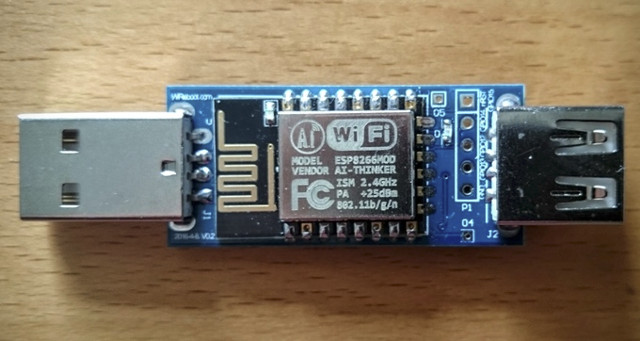 The project has well surpassed its $1,000 target on Kickstarter. WiReboot with USB-DC cables requires a $18 CAD pledge ($13.88 US), and other rewards with add-on boards are also available starting at $22 CAD (~$17.74 US). Shipping adds $5, and delivery is scheduled for September 2016. Note that the included USB DC may or may not be compatible with your router (due to different jack sizes), but adapters are usually inexpensive and easy to find.
The project has well surpassed its $1,000 target on Kickstarter. WiReboot with USB-DC cables requires a $18 CAD pledge ($13.88 US), and other rewards with add-on boards are also available starting at $22 CAD (~$17.74 US). Shipping adds $5, and delivery is scheduled for September 2016. Note that the included USB DC may or may not be compatible with your router (due to different jack sizes), but adapters are usually inexpensive and easy to find.
Thanks to TLS for the tip.

Jean-Luc started CNX Software in 2010 as a part-time endeavor, before quitting his job as a software engineering manager, and starting to write daily news, and reviews full time later in 2011.
Support CNX Software! Donate via cryptocurrencies, become a Patron on Patreon, or purchase goods on Amazon or Aliexpress




