The easiest solution to power Raspberry Pi boards from batteries is to use a USB power bank, and if you want a neater solution, PiJuice HAT board is quite nice, but for something a little cheaper and available right now, Geekworm’s RPi PowerPack kit could be an interesting option with an acrylic enclosure, a battery board with a 3,800 mAh Lithium battery, a fan, three heatsinks, as well as a micro USB to USB cable.
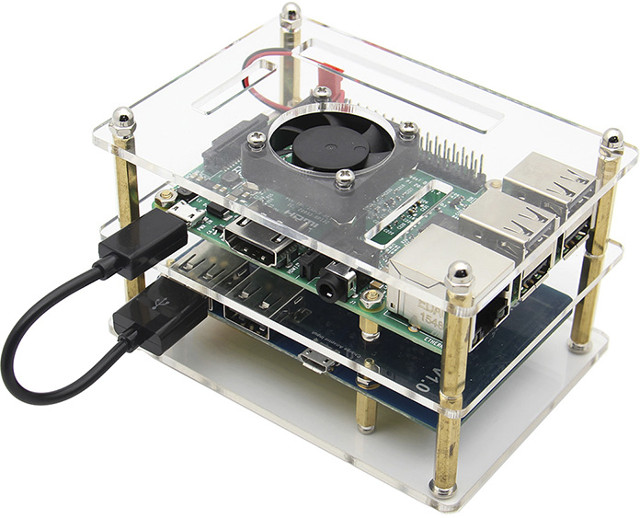
Key features of RPi PowerPack board:
- 3,800 mAh Lithium battery good for around 9 hours on the Raspberry Pi 3.
- Output current – 1.8A
- Output voltage: 5.1V ± 0.1V
- USB – 2x USB output port
- Standard charging current / voltage – 1.0A/5.0V via 1x micro USB port.
- Misc – On/Off switch (The battery still charges in off position)
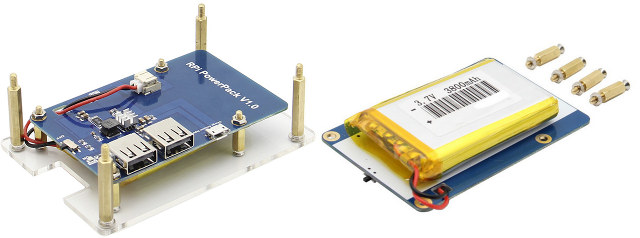
The kit with the 3,800 mAh battery is sold for $22.43 on DealExtreme.

Jean-Luc started CNX Software in 2010 as a part-time endeavor, before quitting his job as a software engineering manager, and starting to write daily news, and reviews full time later in 2011.
Support CNX Software! Donate via cryptocurrencies, become a Patron on Patreon, or purchase goods on Amazon or Aliexpress




