Orange Pi PC development board launched at the end of August, and quickly went viral thanks to low $15 price tag. The company, Shenzhen Xunlong Software, is fairly small, with just over 10 employees, so when they started getting several thousands customers in a short time, they may have been overwhelmed, and this likely resulted in delays with regards to shipping, and acceptance into Orange Pi forums. Several people have now received their boards, and while many found it to work fine, I’ve been informed several people apparently got a non booting device.
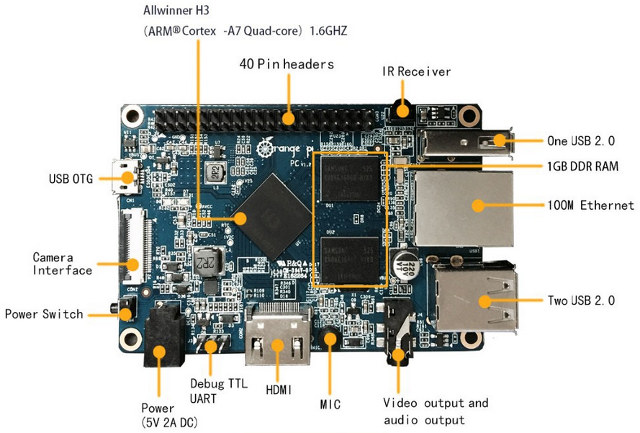 People on Youtube and Orange Pi Forums also complained about a booting issue until Ethernet lights up, or Ethernet not working, while other reports Linux is working, but not Android. Unless there was a bad batch during manufacturing, it’s hopefully mostly a firmware issue. The person who reports Ethernet not working, first used the images from Orange Pi download, but later found out the “Loboris images”, which I tried on Orange Pi 2 mini with Debian 8, are just working fine. So it may pay off using these first to check the issue is not firmware related, and connecting a USB to TTL debug board would also be useful to debug any problem. I’d also recommend not validating the reception of the board on Aliexpress until you’ve confirmed it works. If you’ve already received an Orange Pi PC, it might be interesting to report if you had any luck or bad luck with your Orange Pi PC in the comments section.
People on Youtube and Orange Pi Forums also complained about a booting issue until Ethernet lights up, or Ethernet not working, while other reports Linux is working, but not Android. Unless there was a bad batch during manufacturing, it’s hopefully mostly a firmware issue. The person who reports Ethernet not working, first used the images from Orange Pi download, but later found out the “Loboris images”, which I tried on Orange Pi 2 mini with Debian 8, are just working fine. So it may pay off using these first to check the issue is not firmware related, and connecting a USB to TTL debug board would also be useful to debug any problem. I’d also recommend not validating the reception of the board on Aliexpress until you’ve confirmed it works. If you’ve already received an Orange Pi PC, it might be interesting to report if you had any luck or bad luck with your Orange Pi PC in the comments section.

Jean-Luc started CNX Software in 2010 as a part-time endeavor, before quitting his job as a software engineering manager, and starting to write daily news, and reviews full time later in 2011.
Support CNX Software! Donate via cryptocurrencies, become a Patron on Patreon, or purchase goods on Amazon or Aliexpress




