The Raspberry Pi is a nice little board, but in some cases you may want to add some extra ports. Suptronics released the X100 expansion board for Raspberry Pi Model B last year, and they’ve now come up with a little monster called X200 expansion board for Raspberry Pi Model B+ which adds Wi-Fi, a real-time clock + battery, a VGA port, optical S/PDIF output, 3.5 mm mic and audio jack, servo support (ULN2803), and a few USB ports to the low cost board.
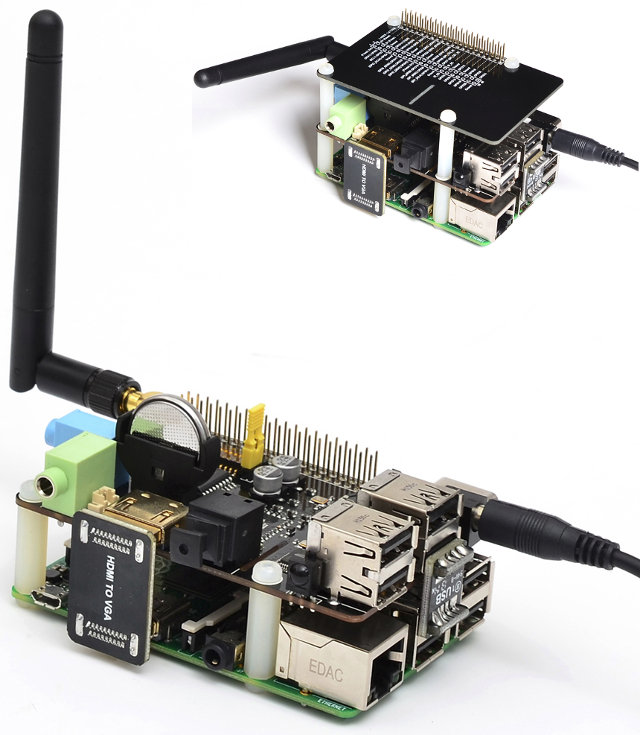
Key features of X200 expansion board:
- Input Voltage – 6V to 21Vdc converted to 5V, 3A via step-down DC/DC converter to power the Raspberry Pi.
- VGA output – HDMI to VGA converter supporting up to UXGA (1600×1200) and 1080p with 10-bit DAC
- Audio – 3.5mm MIC in jack, 3.5mm stereo audio jack, S/PDIF output, audio I/O connector (Microphone input and stereo audio amplifier 3.3Wx2)
- Connectivity – WiFi 802.11b/g/n with antenna
- USB – Self-powered USB hub with 4 ports (3 usable)
- Servo support – 8-channel Darlington driver chip (ULN2803) allowing to control electronic circuits which require more current.
- I/Os – 40-pin Raspberry Pi header (male and female), CSI header for camera
- Misc – IR sensor (38KHz), RTC based on DS3231SN with included CR2032 battery, DIP switch to remove connection from RPi’s pin header
- Power – 5V DC jack
- Dimensions – 85 x 56mm (Same size as Raspberry Pi)
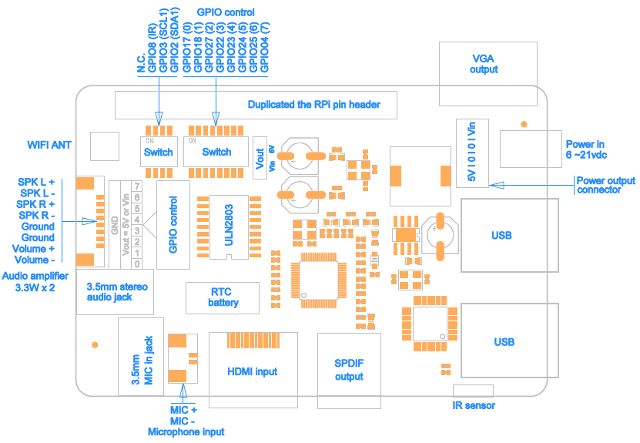
The expansion board is directly connected on top of the Raspberry Pi using the board 40-pin GPIO header pins. X200 is compatible with Raspberry Pi Model B+, but you may also be able to use it with the recently released Raspberry Pi Model A+ by using a short USB cable if you want to make use of the extra USB ports. You can find more information, including instructions to build the RTC drivers and control the servo with WiringPi, on the company’s X200 product page.
Suuptronics X100 and X200 are not the only two add-ons board of the company, as X300 can add SATA to R0Pi among other things, and they are also working on X400 and X500 baseboards for Raspberry Pi Compute Module.
| KEY FEATURES | X100 Available |
X105 Coming soon |
X200 Available |
X300 Available |
X305 Coming soon |
X500 Coming soon |
X505 Coming soon |
| Designed for Raspberry Pi | Model B | Model B+ | Compute Module | ||||
| Supported operating system | RASPBIAN (Debian Wheezy) | ||||||
| Wide input voltage | 6~23Vdc | 6~23Vdc | 6~21Vdc | 6~21Vdc | 6~21Vdc | 6~21Vdc | 6~21Vdc |
| Self-power USB port | 3 | 3 | 3 | 3 | 3 | 8 | 4 |
| Duplicated the RPi pin header | – | – | |||||
| VGA output | |||||||
| Real-time clock (RTC) | |||||||
| Servo support -(ULN2803) | |||||||
| IR receiver (38KHz) | |||||||
| RS232 DB9 connector | |||||||
| WIFI (IEEE 802.11b/g/n) | |||||||
| Bluetooth V2.1+ EDR | |||||||
| 3.5mm MIC in jack | |||||||
| 3.5mm stereo audio jack | |||||||
| Audio IO connector | |||||||
| SPDIF output | |||||||
| Stereo audio amplifier 3.3W x2 | |||||||
| SATA port | |||||||
| Power output connector | |||||||
| Micro-SD card socket | |||||||
| Reset switch for RPi reset | |||||||
| DIP switch to remove connection from RPi’s pin header |
– | – | |||||
| HDMI output | – | – | – | – | – | |
|
| GPIO bank x2 | – | – | – | – | – | |
|
| DSI display connector x2 | – | – | – | – | – | |
|
| CSI camera connector x2 | – | – | – | – | – | |
|
| DDR2 SODIMM module socket | – | – | – | – | – | |
|
| 10/100 Ethernet RJ45 jack | – | – | – | – | – | |
|
| Micro USB data port | – | – | – | – | – | |
|
Suptronics X200 module can be purchased on DealExtreme for $55.10, or as part of a kit with a “connection” board, a ribbon cable, and a power cable for $65.73. Subptronics X300 add-on board goes for $56.99 including shipping.

Jean-Luc started CNX Software in 2010 as a part-time endeavor, before quitting his job as a software engineering manager, and starting to write daily news, and reviews full time later in 2011.
Support CNX Software! Donate via cryptocurrencies, become a Patron on Patreon, or purchase goods on Amazon or Aliexpress





Please tell me they mislabeled the mic and the audio 3.5! Green is the universal color for audio out and they should be using red for in.
to new invincen?
In case you need to add 8 USB ports,SATA and Ethernet to your Raspberry Pi Model A+, they’ve launched the X505: http://www.dx.com/p/x505-full-function-expansion-board-for-raspberry-pi-a-and-raspberry-pi-compute-module-black-370686#.VKn0sl3Fvak?Utm_rid=93072394&Utm_source=affiliate
@Charles Morgan
Actually they didn’t. Green is for Audio Out and blue is for Audio In (auxiliary but also microphone)
Just learning about raspberry pi and could you help me with info on where to start building projects for my drone thank you