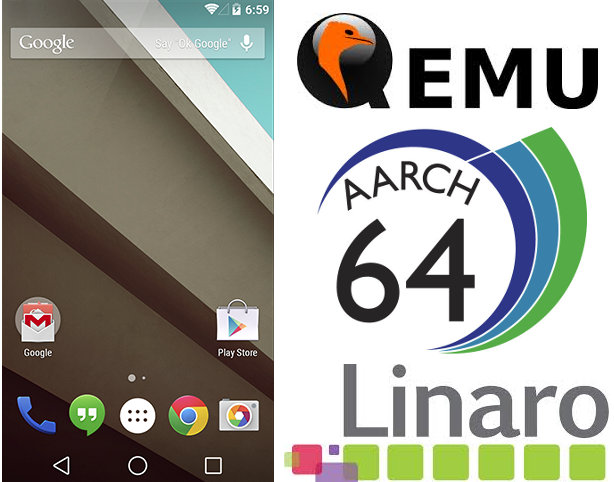[Nov, 2014 Update: The method below does not seem to work anymore, but a 64-bit ARM emulator “emulator64-arm64” has now landed in AOSP, and updated instructions are available here].
Most people can’t afford Juno Cortex A57/A53 development board, and mobile processors based on the latest 64-bit ARM cores are only expected by early 2015. But thanks to a small team at Linaro, you can now build and run Android L 64-bit ARM in the latest version of QEMU that supports Aarch64. Alex Bennée, an engineer working for Linaro, wrote a blog post in Linaro’s Core Dump blog explaining the Android emulator is actually based on QEMU, the differences compared to mainline QEMU, the work they’ve done on Android L at Linaro, and most importantly, provided the basic steps showing how to build and try Android L 64-bit ARM (ARMv8) in QEMU. I’ve just done that, but unfortunately, albeit the builds complete, I could not manage to start Android L in QEMU yet. [Update: working now]. If you want to give it a try, you’ll need a Linux PC, and patience, as it may take about one day to retrieve the source code, and build everything from source.
I’ve done all this in a computer running Ubuntu 14.04 with an AMD FX8350 processor and 16 GB RAM.
First, you’ll need to install an ARM 64-bit toolchain, some dependencies, and tools:
|
1 2 |
sudo apt-get install gcc-aarch64-linux-gnu build-essentials git bison zlib1g-dev \ libglib2.0-dev libpixman-1-dev gperf android-tools-adb vncviewer |
The next step is to cross-compile a Linux 3.10 kernel for Android:
|
1 2 3 4 |
mkdir -p ~/edev/linaro git clone https://git.linaro.org/people/christoffer.dall/linux-android.git cd linux-android git checkout ranchu-linaro-beta1 |
There’s a bug include the current version of the toolchain in Ubuntu 14.04 (https://bugs.launchpad.net/linaro-linux-baseline/+bug/1258013) which prevents the build to complete. You can either remove CONFIG_DEBUG_INFO=Y in arch/arm64/configs/ranchu_defconfig (I did that), or update your toolchain. Let’s complete the build:
|
1 2 |
ARCH=arm64 make ranchu_defconfig ARCH=arm64 make CROSS_COMPILE=aarch64-linux-gnu- -j8 |
Now you need to build the Android Open Source Project (AOSP). If you haven’t done so, you’ll have to install the repo tool:
|
1 2 3 4 |
mkdir ~/bin PATH=~/bin:$PATH curl https://storage.googleapis.com/git-repo-downloads/repo > ~/bin/repo chmod a+x ~/bin/repo |
Then get AOSP source code (master as below, or l-preview branch):
|
1 2 3 4 |
cd .. mkdir AOSP repo init -u https://android.googlesource.com/platform/manifest repo sync |
The last step can take a few hours depending on your internet connection to Google servers.
Now download and apply a patch made by Linaro:
|
1 2 |
wget http://people.linaro.org/~christoffer.dall/linaro-devices.tar.gz tar -xvf linaro-devices.tar.gz |
Possibly configure git:
|
1 2 |
git config --global user.name "Your Name" |
You need to apply a patch for qemu:
|
1 2 3 4 |
pushd system/core wget http://people.linaro.org/~alex.bennee/android/android-init-tweaks.diff patch -p1 < android-init-tweaks.diff popd |
And build Android L for ARMv8:
|
1 2 3 |
source build/envsetup.sh lunch ranchu-userdebug m -j8 |
The last step will again take a while. It took my machine 2 or 3 hours, and the total time was actually a bit more than than as my PC suffered two thermal shutdowns during the build, and I had to restart the build twice. The last time, I decided to underclock my CPU to 3.4 GHz, and the build went through.
The last step before running Android L is to build QEMU:
|
1 2 3 4 5 6 |
cd .. git clone https://git.linaro.org/people/peter.maydell/qemu-arm.git cd qemu-arm git checkout ranchu-linaro-beta1 ./configure make -j8 |
Builds should now all be successfully complete. We just need to create some symlinks helping to shorten qemu command line, start the ADB server, and run QEMU:
|
1 2 3 4 5 6 7 8 9 10 11 |
cd .. ln -s linux-android/arch/arm64/boot/ ranchu-kernel ln -s AOSP/out/target/product/ranchu/ ranchu-build adb start-server ./qemu-arm/aarch64-softmmu/qemu-system-aarch64 -cpu cortex-a57 -machine type=ranchu -m 4096 \ -kernel ./ranchu-kernel/Image -append 'console=ttyAMA0,38400 keep_bootcon' -monitor stdio \ -initrd ranchu-build/ramdisk.img -drive index=2,id=userdata,file=ranchu-build/userdata.img \ -device virtio-blk-device,drive=userdata -device virtio-blk-device,drive=cache \ -drive index=1,id=cache,file=ranchu-build/cache.img -device virtio-blk-device,drive=system \ -drive index=0,id=system,file=ranchu-build/system.img -netdev user,id=mynet \ -device virtio-net-device,netdev=mynet -show-cursor |
That’s the output I get:
|
1 2 3 |
QEMU 2.0.50 monitor - type 'help' for more information console on port 5554, ADB on port 5555 VNC server running on `127.0.0.1:5900' |
So it’s quite possible there’s a problem with adb, but Google did not help, and I failed to go further. More detailed instructions will soon be posted in Linaro Wiki, so I may be able to find out where I made a mistake once it’s posted.
Finally, start vncviewer to access Android user’s interface:
|
1 |
vncviewer 127.0.0.1:5900 |
Here’s a screenshot of the “About Device” menu in Android L 64-bit ARM running in QEMU.
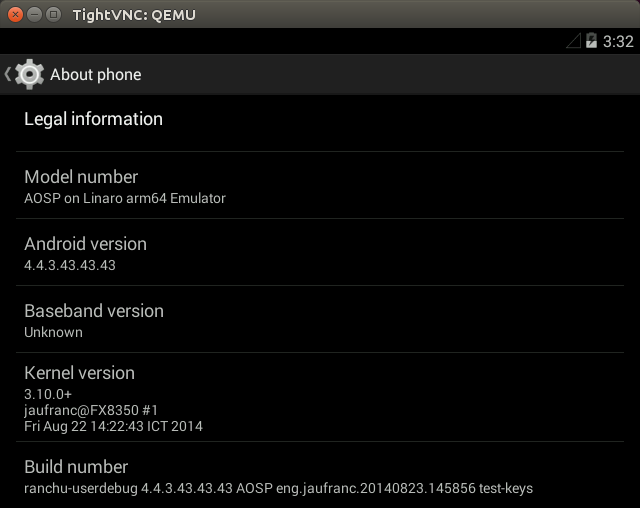

Jean-Luc started CNX Software in 2010 as a part-time endeavor, before quitting his job as a software engineering manager, and starting to write daily news, and reviews full time later in 2011.
Support CNX Software! Donate via cryptocurrencies, become a Patron on Patreon, or purchase goods on Amazon or Aliexpress