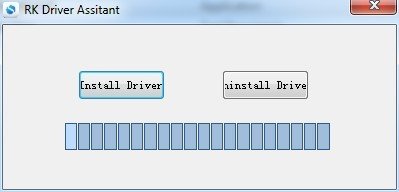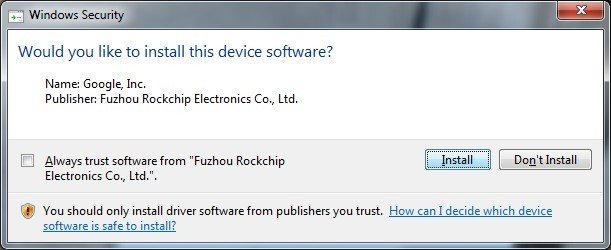When you need to root or upgrade Rockchip RK3066 or RK3188 devices, you’ll usually have to connect your device to your computer via USB, and in Windows, installing specific drivers (ADB drivers) is usually needed. However, many people seem to have problems with installing the proper driver, and their device may not be recognized properly. To simplify the task for Windows users, Rockchip has written a tool called RK Driver Assistant to automatically install the correct drivers on different Windows versions.
Here’s how to install the drivers with this tools.There’s no need to connect your Rockchip device during this procedure.
- Download and extract RK_DriverAssitant.zip [Update: More recent versions of the tools can be found in Rockchip-Linux account in Github]
- Double click on DriverInstall.exe in Release_DriverAssitant directory to start the utility
- If you’ve already tried to install USB drivers for Rockchip devices, make sure to click “Uninstall Driver” first

- Then click “Install Driver”, and depending on your version of Windows the Security below may show up twice during installation. Just click “Install”

- Done. The drivers should be installed, and you’re ready to root your device, or install or upgrade your firmware via USB.
Via MINIX and AndroidPC.es

Jean-Luc started CNX Software in 2010 as a part-time endeavor, before quitting his job as a software engineering manager, and starting to write daily news, and reviews full time later in 2011.
Support CNX Software! Donate via cryptocurrencies, become a Patron on Patreon, or purchase goods on Amazon or Aliexpress