If you’ve ever compiled the Linux kernel, you’ll know make menuconfig is the command line used to unset/set options, disable/enable modules in order to match your hardware and requirements. I used to simply browse in the menu to find the option, and just remember the correct path. Sometimes I just looked at .config to locate the option I needed, and the possible path in make menuconfig. The first time you use a new option it can be time consuming. But I’ve just found there is a better way via Google+.
“/” is actually available in make menuconfig, just like it is in vi/vim. If you want to enable NFS server in your kernel, press “/”, and search for NFSD.
It will show the list of results with “NFSD” strings. NFS server support is right at the top, and the path is shown to be File Systems->Network File Systems. The neat thing is you don’t have to remember or note the path, as you can just press the number between parenthesis on the left of the option location, in this case (1), and it will take you directly there.
But what if you’re searching for a string with lots of results such as PCI. The actual CONFIG_PCI is just buried in the search results. The solution is to use regular expressions. If you just want to find “CONFIG_PCI”, press “/” for a search, and “^PCI$” to find the exact match.
Great! Press “1” to go to the option, and enable PCI in your kernel. You can use other regexps as well.

Jean-Luc started CNX Software in 2010 as a part-time endeavor, before quitting his job as a software engineering manager, and starting to write daily news, and reviews full time later in 2011.
Support CNX Software! Donate via cryptocurrencies, become a Patron on Patreon, or purchase goods on Amazon or Aliexpress


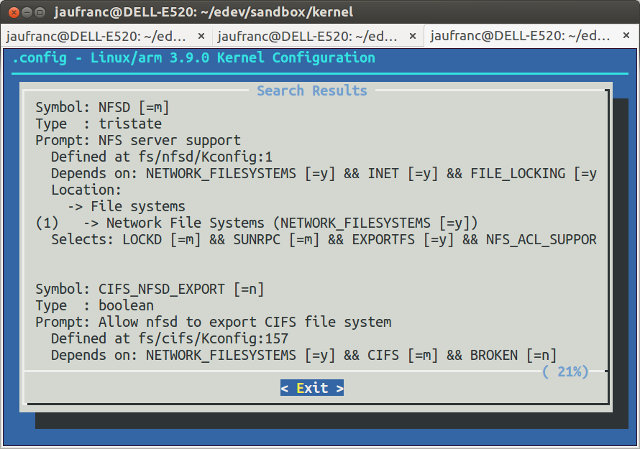
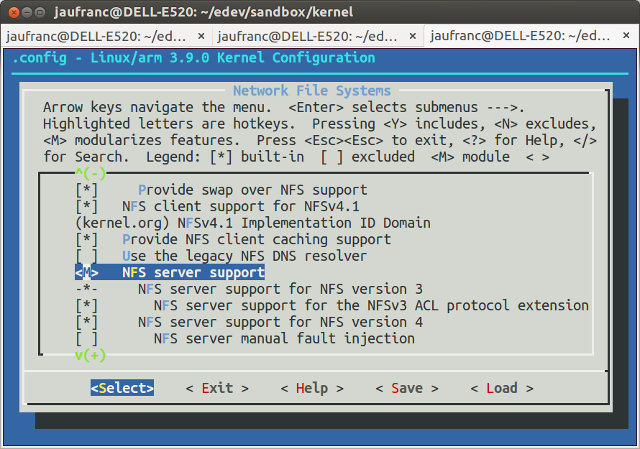
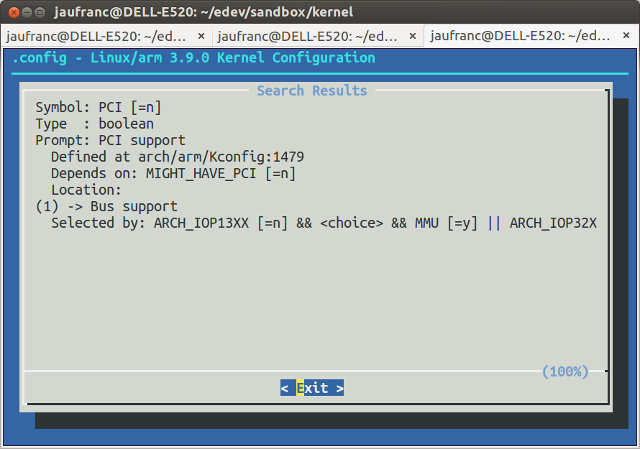



Thank you, I need this.
Wow! I was crazy so many times looking for the options… and it was so simple! Thanks for the tip.
One correction: the regexp example it should be “^PCI$” instead “$PCI^”.
@pamplina
Sorry, I typed it wrong. Fixed!
Wow! This is very handy. I use to be searching high and low for the configurations. Thanks a lot.
I personally remember that by heart from old good kernel hacking times. But yeah, there’s indeed a lot of hacking lore which modern crap like lowy JavaScript squeezes from cache of your mind. Some time ago, I sit and decided to write down few tips and tricks for Linux/Android hacking, maybe someone else will find it useful too: https://sourceforge.net/apps/trac/linux-h4000/wiki/LinuxAndroidBlackboxHackingFaq
Thanks v. much for this tip! But I noticed when using the Buildroot menuconfig, it doesn’t have the number in parenthesis for you to ‘jump’ to it.
Oh my goodness, I had no idea. Thank you so much.