As I wrote about the Embedded Linux Conference 2019 schedule a few days ago, I found out one of talk planned to use E-ALE hardware kit for the session. I had never heard about this kit, but a quick search led me to e-ale.org website which explains E-ALE stands for Embedded Apprentice Linux Engineer.
The training program is made for embedded engineers with experience designing firmware for microcontrollers, but now need to transition to embedded Linux. Training only happens in-person (no webinar) at existing Embedded Linux conferences and is comprised of 8 to 9 seminars over 2 to 3 days. It usually starts with a presentation on one subject, followed by lab time to practice the relevant learned skills.
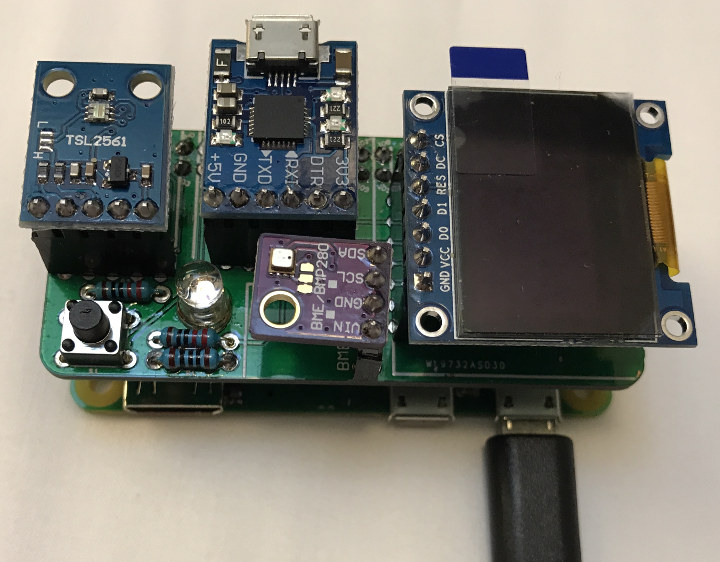
The training takes place on the E-ALE kit at each conference, but it does not refer to a specific hardware platform. In most conferences, the PocketBeagle and BaconBits add-on board are used to lab sessions, but for example this year at LCA (linux.conf.au), E-ALE workshops were done on a Raspberry Pi Zero WH with Floral Bonnet “HAT” to connect sensors, a USB serial board, and an OLED display.
If you are interested but cannot attend the training in person, or prefer to learn by yourself, slides and code are available on the course materials site and on Github. The slides are licensed under CC BY-SA and the code under GPL/MIT. If the conference organizers allow it, the sessions are also uploaded to YouTube.

An important point is that E-ALE is an open source project made up of community members and companies who want to help people get into Embedded Linux programming. All the materials and instructor time is donated, and the hardware kits are priced as low as possible just to cover costs.
I’ve embedded ELC 2018 E-ALE video playlist below with about 14 hours of training about PoketBeagle hardware, kernel modules, SPI and I2C drivers, U-boot, GDB debugging, buildroot and more.

Jean-Luc started CNX Software in 2010 as a part-time endeavor, before quitting his job as a software engineering manager, and starting to write daily news, and reviews full time later in 2011.
Support CNX Software! Donate via cryptocurrencies, become a Patron on Patreon, or purchase goods on Amazon or Aliexpress




